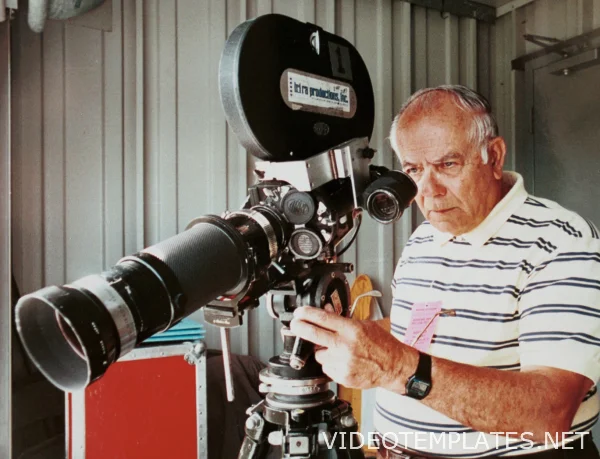Creating Photorealistic Hair Animation in DAZ Studio and Poser: A Comprehensive Guide
Category:
Blog

Hair animation is one of the most challenging aspects of 3D character creation. To make hair move naturally like it does in real life, many factors must be considered: physics, lighting, texture, and even the smallest changes in shape depending on the character's movements. In this guide, we will explore in great detail how to create photorealistic hair animation in DAZ Studio and Poser, focusing on the intricate nuances that can make all the difference in achieving stunning results.
1. Preparing the Model and Choosing the Right Hair
The first and arguably one of the most important steps in creating realistic hair animation is preparing your model and selecting the right hairstyle. Both DAZ Studio and Poser offer a wide variety of hair models, but to achieve maximum realism, you should look for hairstyles with detailed textures and built-in physics.
Choosing the Right Hairstyle
For photorealistic animation, it is highly recommended to use hairstyles that support dynamic systems. For example, in DAZ Studio, hair with dForce technology comes with built-in physics, allowing it to react realistically to movement and gravity. These dynamic hair models simulate not only the appearance but also the behavior of real hair, making them an ideal choice for animation.
Importing and Configuring Hair
If you decide to import hair from third-party sources or create your own, you must ensure proper UV mapping and texture settings. Hair models with correctly applied normal maps, reflection maps, and transparency textures will add volume and depth, crucial for achieving photorealism.
Here’s a checklist for configuring imported hair:
- Ensure correct UV mapping for accurate texture application.
- Apply normal maps for realistic surface detailing.
- Use transparency maps to refine the hair’s edges and create natural-looking ends.
- Configure reflection maps to control how light interacts with the hair.

2. Setting Up Hair Physics in DAZ Studio: The Power of dForce
The dForce physics engine in DAZ Studio is a game-changer when it comes to hair animation. It allows hair to simulate real-world physical behaviors such as gravity and wind, providing dynamic, natural movement for a more lifelike appearance.
Configuring dForce for Hair
To start, open the physics properties panel in DAZ Studio and apply the dForce system to your chosen hairstyle. After that, you’ll need to configure several key parameters:
- Stretch Stiffness: Controls how much the hair can stretch when in motion. Too high, and the hair will look stiff; too low, and it may seem too elastic.
- Bend Stiffness: Determines the flexibility of the hair as it bends during movement.
- Gravity Influence: Governs how much the hair is affected by gravity. You’ll want to adjust this to create more realistic downward movement without overwhelming the style’s natural shape.
Testing and Simulating Hair Movement
Once you have the dForce parameters configured, it’s time to test the movement. Run a simulation to see how the hair responds to the character’s movements. If the result doesn’t look natural, experiment with the stiffness and gravity settings until the hair flows more naturally.
3. Mastering Dynamic Hair Systems in Poser
Poser uses its own dynamic hair system, which is equally capable of creating highly realistic hair animation. The challenge here is fine-tuning the simulation settings to achieve a seamless result.
Essential Simulation Parameters in Poser
In Poser, the dynamic properties of hair can be adjusted through the simulation settings. Key parameters include:
- Gravity: Similar to DAZ Studio’s dForce, this parameter controls how the hair responds to gravitational forces.
- Air Resistance: Regulates how much air resistance affects the hair’s motion. This is especially useful for simulating hair that flows naturally in windy environments.
- Root Strength: Determines how strongly the hair is anchored to the scalp. Setting this correctly helps prevent hair from floating unnaturally when the character moves.
Fine-Tuning Physics in Poser
Just like in DAZ Studio, after adjusting the dynamic properties, you should run a simulation to test how the hair behaves. Pay attention to the natural lag in movement as the character accelerates or decelerates—this subtle delay adds realism. If necessary, tweak the parameters further to ensure the hair reacts fluidly.

4. Lighting and Texturing: The Keys to Photorealism
Hair movement is just one part of the equation. To achieve true photorealism, you must also perfect the lighting and texturing of the hair. These elements are what transform good animation into a breathtaking visual experience.
Lighting the Hair
Lighting is crucial for creating realistic hair renders. Use HDRI maps or multi-point lighting setups to create natural reflections and highlights in the hair. The proper lighting setup will reveal the texture’s intricacies, making the hair appear fuller and more detailed.
Be mindful of the intensity of the light. Too much light will flatten the texture, while too little will obscure it. A balance is key to preserving the realism.
Applying Textures for Realism
For truly lifelike hair, detailed texturing is essential. You’ll want to use a combination of texture maps to add depth and realism:
- Diffuse Map: This is the base color texture of the hair. Ensure it is high-resolution to avoid pixelation during close-ups.
- Specular Map: Controls the reflectivity of the hair. Well-configured specular maps give hair that glossy, lifelike sheen.
- Transparency Map: Helps simulate the finer strands of hair, making them appear more natural.
- Normal Map: Adds depth to the surface texture, giving the hair a more tactile appearance.
5. Advanced Techniques for Complex Hair Animation
Now that you’ve set up the physics, lighting, and textures, it’s time to delve into more advanced techniques for creating complex hair animations.
Animating Hair with Head and Body Movements
To achieve realistic hair animation, it’s essential to consider how the hair interacts with the character’s head and body movements. When the character moves, the hair should not follow instantaneously. Instead, it should exhibit a slight delay or "drag," followed by an overshoot as the character stops moving.
For more complex motions, such as twirling or sudden directional changes, you can create keyframes that exaggerate the drag and follow-through. These subtle adjustments add realism to your animation.
Incorporating External Forces
In scenes where the environment plays a role—like wind or water—make sure to add external forces into the simulation. Both DAZ Studio and Poser allow you to simulate wind that interacts with hair dynamically. Adjust the wind force direction and strength to achieve effects such as blowing hair during action sequences or gentle breezes in calm scenes.
Physics Caching
When working with large, complex simulations, especially when multiple forces are involved, caching the simulation data can significantly speed up the workflow. Once you’re satisfied with the settings, cache the physics simulations to avoid re-running them every time you tweak another element of the scene.
6. Rendering for Photorealism
The final step in creating photorealistic hair animation is the rendering process. This is where all your hard work comes together in a final, polished result.
Optimizing Render Settings in DAZ Studio
For the best results in DAZ Studio, use the Iray render engine. Iray excels at photorealistic rendering, thanks to its physically-based rendering (PBR) capabilities. Set your render quality to high, and enable advanced lighting features like global illumination and ray tracing to create realistic light interactions with the hair.
Rendering in Poser with SuperFly
Poser’s SuperFly render engine is ideal for photorealistic results. Set the sampling rate to a high value to minimize noise in the hair texture. Be sure to enable features like caustics and subsurface scattering if applicable, as these will enhance the light reflections and refractions in the hair strands, adding to the overall realism.

Conclusion: The Art of Photorealistic Hair Animation
Creating photorealistic hair animation is a challenging yet rewarding endeavor. With proper attention to detail in hair physics, texture application, and rendering, you can achieve results that closely mimic the real thing. Whether you’re working in DAZ Studio or Poser, the tools are available to bring your characters to life with dynamic, flowing, and incredibly realistic hair. Take the time to experiment with settings, test simulations, and adjust lighting to perfect your animations, and soon you’ll have hair animations that dazzle and impress.
As a reminder, we have a great section of free 3d templates for DAZ Studio and Poser - here's the link. There you can download hundreds of ready-made characters, as well as hairstyle sets for them, clothes, poses, textures, environments and props. We also recommend you to visit the section with free 3d models for all tastes - you can find us ready objects to use in your projects and as a source of creative inspiration. And at the end of the day, we suggest you to visit another great category on our site - PBR textures (follow the link). Hundreds of ready-made sets of seamless images of various surfaces - give your materials a photorealistic look!
Add