The best software for video editing
Category:
Blog
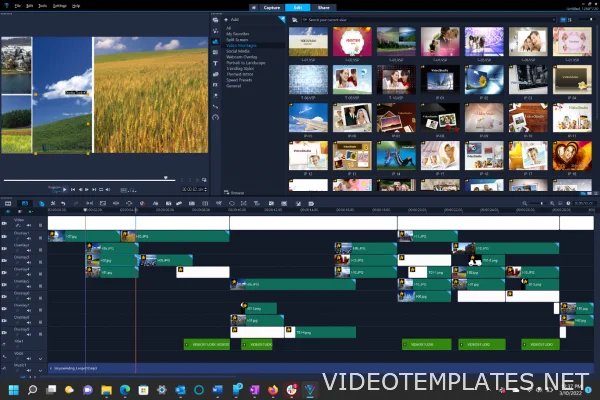
Video editing is not the easiest thing to do, even if we're talking about amateur videos, and at the same time it's not the most common. The average user is constantly in contact with editing products (movies, TV shows, commercials, YouTube videos, etc.), which is why some people may need to start working with video editing.
In this article, you will learn about the best programs created specifically for this purpose.
By the way, you can also find other posts on video editing and movie making on our website. You can also download the latest versions of professional addons, LUTs files, sound libraries, scripts for After Effects and much more for free. We update the content daily, so if you don't manage to find something today, you can try looking tomorrow.
Adobe Premiere Pro
Adobe Premiere Pro is one of the most popular editing programs today. To newcomers its interface may seem overwhelming, but it is the reference standard for this industry. After getting the hang of this utility, you can then effortlessly switch to almost any alternative program.
Compared with cheap and free counterparts, Premiere Pro has a much more advanced toolkit. For example, in this program you can create a mask for each frame, work with the keys animation, color correction and use adjustment layers.
In general, the main advantage of Premiere Pro is its popularity: you can always find a solution to a problem or a way to implement an unusual idea on forums or on YouTube. In addition, over the years the program has appeared on the Internet a lot of custom transitions and effects that you can buy or download for free.
By the way, you can also download these effects on our website. We have prepared a special category that contains many high-quality Premiere Pro templates.
OpenShot
OpenShot is a completely free and very cool video editor. It knows how to work with chromakey, object tracking and simple 3D. OpenShot also boasts a wide library of transitions, effects and various presets. The number of audio and video tracks is limited only by your computer's performance.
Movavi
Movavi Video Editor is a video editor for beginners with almost the same features as any other professional editor (such as Premiere Pro). All the controls are arranged so logically that you can get started in a few minutes without any instructions.
Being so simple, Movavi Video Editor is powerful enough to help you turn amateur footage into quality video for uploading to YouTube or social networking sites.
Vegas Pro
Vegas Pro is one of the most popular video editing software used by professionals from film studios and major bloggers. The functionality of this program is really amazing, because in many aspects it is even more than Adobe Premier. For example, Vegas Pro wins the quantity and quality of a variety of special effects and fine-tuning. Here available to create 3D-animation, transitions, filters and much more. If you have expensive equipment, suitable for the requirements, the program will render high-quality projects in resolutions up to 4096x4096 in seconds, and the sound will also be saved as much as possible quality.
To summarize, we can say that multitasking is the hallmark of Vegas Pro. It can handle many processes without stopping. With this software, you can work on several screens at once, and it also allows you to record from two or more cameras at once, as well as to shoot one video inside another video, which is indispensable for creating online tutorials.
Read more:
Add