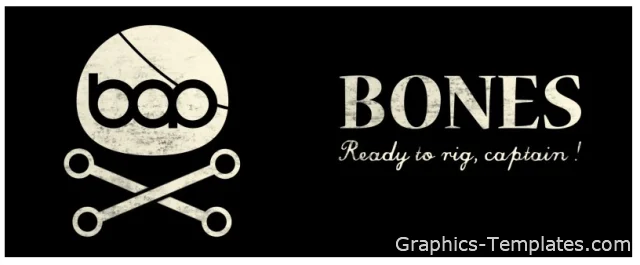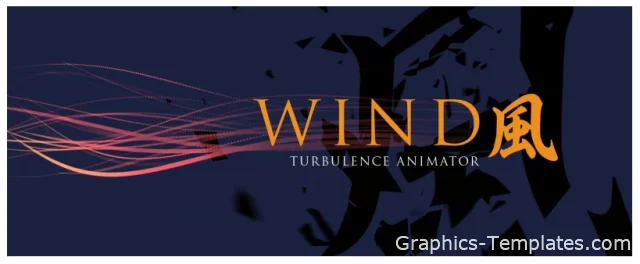Rapid Reel Composer v1.0
Category:
AEscripts
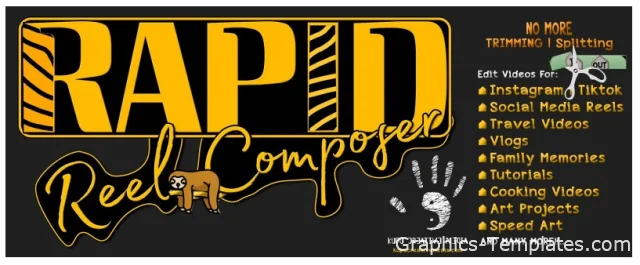
Quickly generate social media reels, short videos, or tutorials with just a few clicks. Forget about manually trimming or splitting long footage. Instead, place markers by pressing the asterisk (*) key where you want to split the footage, and this tool will divide the selected layer into multiple short clips. Use the In-Out button to specify the in and out points of your clips. Alternatively, you can use the 'Lazy' button for automatic cuts with your desired clip length.
Introducing Rapid Reel Composer, a powerful After Effects tool designed to simplify your video editing process and enable you to effortlessly create social media reels and short videos in just a few clicks. This tool eliminates the need for manually trimming and splitting lengthy footage. To split your video into shorter clips, all you need to do is place markers by pressing the asterisk (*) key on your keyboard at the desired sections of your footage. Rapid Reel Composer will automatically split the selected layer into multiple short clips at the marker locations. You have two methods to choose from: the In-Out method and the 'Lazy' method. Rapid Reel Composer is loaded with various other convenient features that will save you time and streamline your workflow, reducing the need for repetitive tasks.
Key Features:
• Trim footage based on markers.
• Premiere Pro workflow supported: Nest all clips, replace nested footage with After Effects project, use it in After Effects without leaving Premiere Pro.
• In-Out: Trim footage to the desired length based on In & Out points.
• Lazy: Automatically trim footage to the desired length starting from the In point.
• Magic Marker: Automatically place markers at the desired intervals.
• Sequence: Easily stagger or overlap layers with a single click.
• Batch Marker Transfer: Copy all selected layers' markers in a null.
• Speed: Time-stretch layers with a single click to speed up footage.
• Marker Transfer: Copy markers from a single layer, and paste into multiple layers.
• Layers to Comp Marker: Copy multiple layers markers, send as Comp marker.
Marker Tab
Last version: 1.0
Home Page: https://aescripts.com/rapid-reel-composer/
Free Download Links:
Turbobit
Hot4share
Add